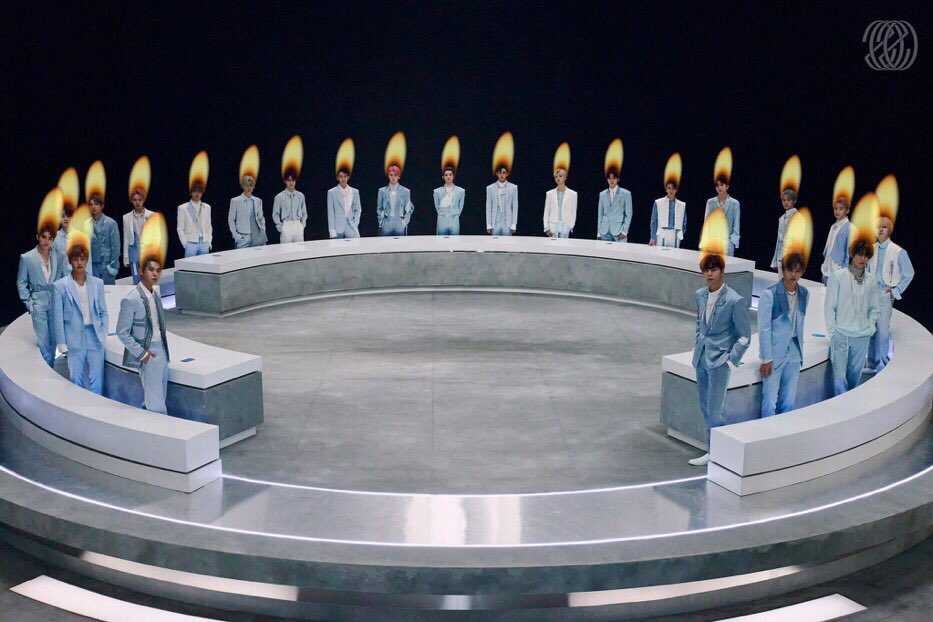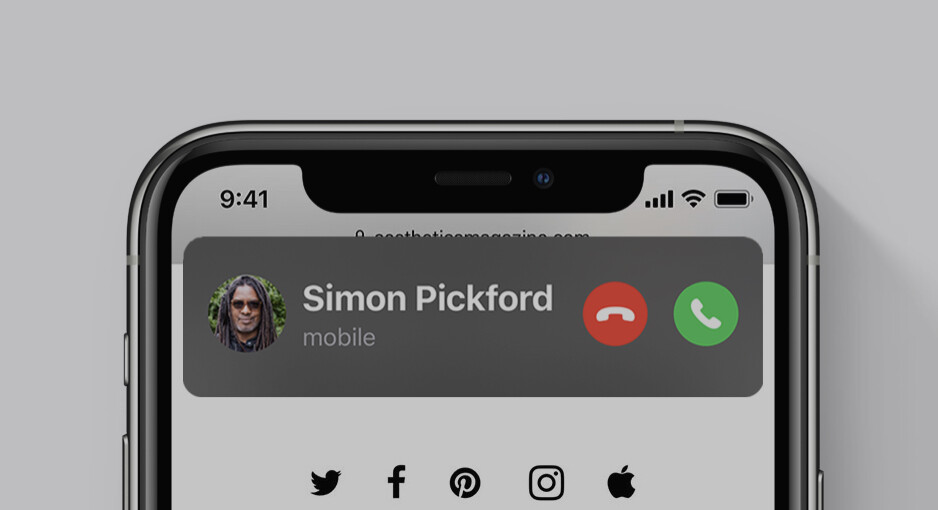One of the most popular new features of iOS 14 is that you can use widgets on your iPhone, right on the home page. The widgets are excerpts from apps with timely information, such as forecasting the weather in your location or the latest music on Apple Music.
The update to iOS 14 arrives on September 16, 2023.
This is what you should do to activate the iOS 14 Widget Smith on your iPhone:
FIRST INSTALL THIS APP FROM APP STORE -> https://apps.apple.com/us/app/widgetsmith/id1523682319
- Long press on the home screen until the icons start to “dance.”
- Click the “+” icon in the upper left corner.
- From the drop-down list, select the shape widget and the app you want
- Once chosen, select “Add widget “.
- The widget will appear on your home page; you can move it at will almost anywhere on the screen
- Click “Done” in the upper right corner when you’re done.
- Note that widgets cannot be anywhere on the grid and, for example, you cannot place widgets by leaving a row of apps between one widget and another.
Also, the widgets do not have interactive buttons (such as to fast forward or backward songs) and only display information; If you click on one of the widgets, only the corresponding app will open.