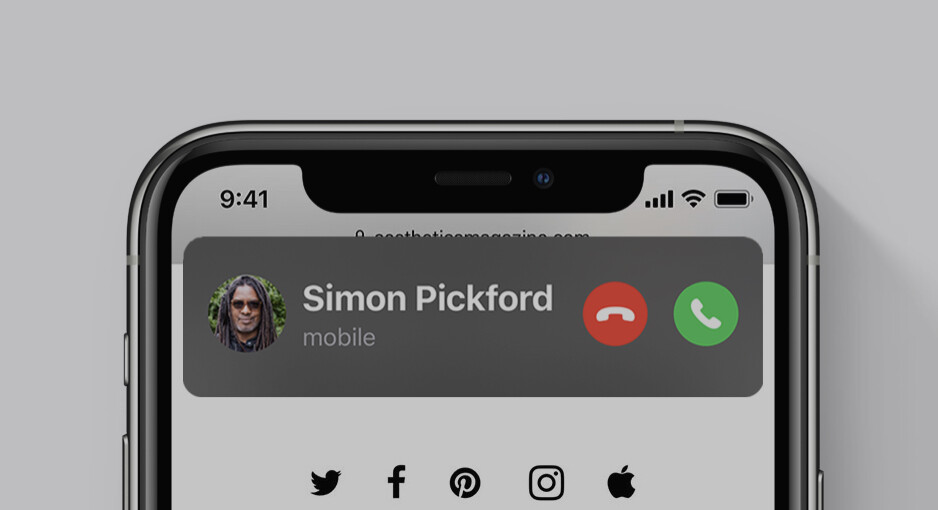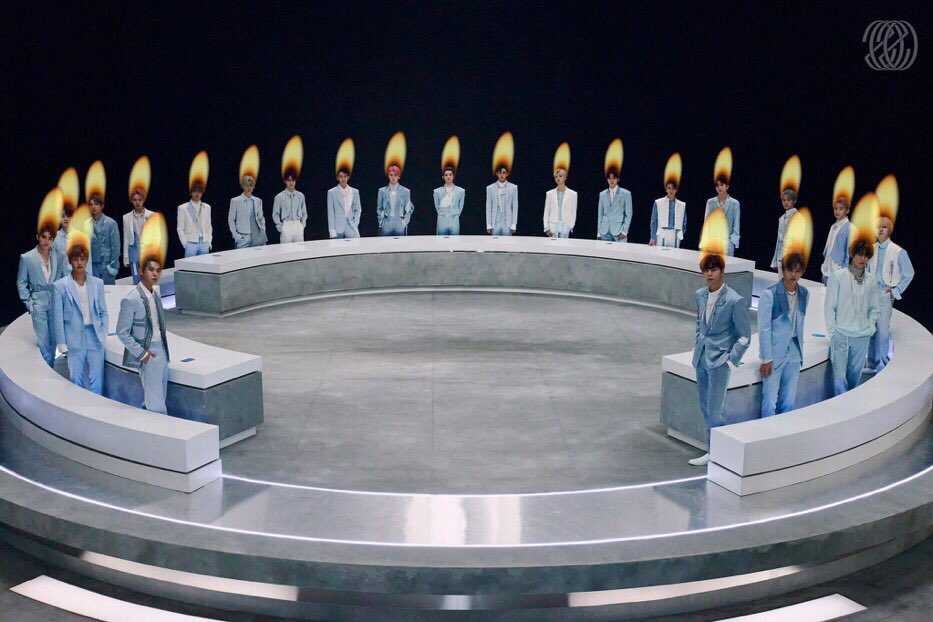iOS 14 is now available to download on compatible iPhones. With this update, the iPhone gains a series of functionalities that improve the experience and increase the value of the terminal. The app library, home widgets, and other changes are among the most prominent.
iOS 14 Available for Download – How to Install and Compatible Devices
iOS 14 is now ready to download on iPhones around the world. To do this, we must follow the usual steps:
- Make sure your iPhone is connected to a Wi-Fi network and has more than 50% battery power.
- To keep the battery at an acceptable level, we advise you to have it connected to the power while it updates.
- Next, on your iPhone go to Settings> General> Software update.
The update will appear, which you must press, enter the password and accept the conditions of use to install them. As for the devices compatible with iOS 14 , they are the following: iPhone 6s, iPhone 7, iPhone 8 and their “Plus” variants, iPhone X, iPhone XR, iPhone XS, iPhone XS Max and all iPhone 11.
How Long Does iOS 14 Take to Download?
- Beta update download: 3 to 10 minutes
- Install iOS 14: 10 to 20 minutes
- IOS 14 setup: 1 to 5 minutes
- Total time needed: 30 minutes to 1 hour
All the news in iOS 14
The widgets take a while in the operating system of the iPhone . With iOS 14, Apple takes a step forward in its conception, bringing them to the home screen. These widgets are like little windows of information that are kept up to date.
Thus we find that in iOS 14 we can create widgets of different sizes. Measured as squares that occupy 2×2, 2×4 or 4×4 normal icons, we can place them in different positions but not in any way. Apple has prepared several widgets of its apps, including Calendar, Weather, Stock Market or Photos.
In addition, there is one called Smart Group that includes several widgets in one, which rotates according to the system considers that we need them. This implementation of the widgets is clearly inspired by the Apple Watch and will be reinforced by those that incorporate third-party developers.
App library to store them intelligently
For some users, the accumulation of apps can be a problem. Until now, all our apps were stored in the home itself, where we could save the least used ones in folders. Consequently, finding one of those little-used apps could be a small obstacle course.
In Android, there has been a similar function for a long time, which collects all apps. But with iOS 14, Apple has wanted to give it a twist of its own, creating categories of apps within the Library automatically. Entertainment, social networks, Apple Arcade, creativity and many more.
Here we will also find two interesting sections: suggestions and just added. Both greatly speed up the opening of apps. We also find a search engine, as well as a list that alphabetically orders all apps.
Reduced interfaces for calls, Siri and videos
With iOS 14, the iPhone takes a leap forward in non-intrusive interfaces. Until now, both calls and Siri took up the entire screen when activated. This was especially annoying with the phone unlocked. But with the new version of iOS, they go to a more discreet plane.
When we receive a call, it will appear as a banner displayed in the upper area. And Siri does the same when invoked, adding a bottom button to ask you for more. As for the video, Apple finally adds the picture-in-picture with which we can have a floating player while we use the iPhone.
Much more news, big and small
In addition to these four major improvements, we find other different ones. Big and small, they help push the iPhone operating system a little further. Among them we see:

- Messages: pin important conversations to the top, reply to threaded messages, group enhancements like mentions or group photos.
- Default apps: now we can choose the default browser and email app, a change that is highly demanded by some users.
- HomeKit: suggestions to automate home automation actions, house status and automatic light temperature settings.
- Safari: adds new ways to protect our privacy and security, as well as automatic website translation.
- Carkey: to open the car from the iPhone. It is not an exclusive feature of iOS 14, but it does take more prominence now.
- Memoji: new stickers and styles are added for these Animoji.
- Translate: the new app to translate messages in different languages, being able to use dictation.
- Maps: add bike lane routes and other routes and route planning for electric cars. The guides of the most important sites arrive.
- App Clips: small, very lightweight app fragments that allow you to use an app quickly.
With the release of iOS 14, you can now download this version and install it on your iPhone. It is possible that in the first hours the download is slower or the update takes a long time to appear, due to the influx of users.